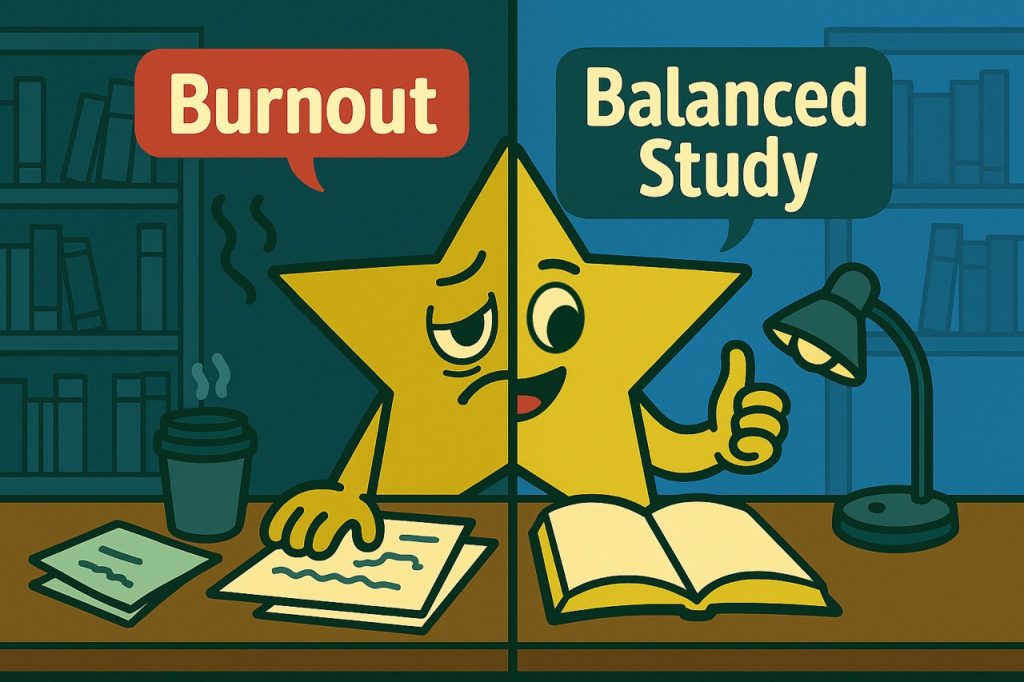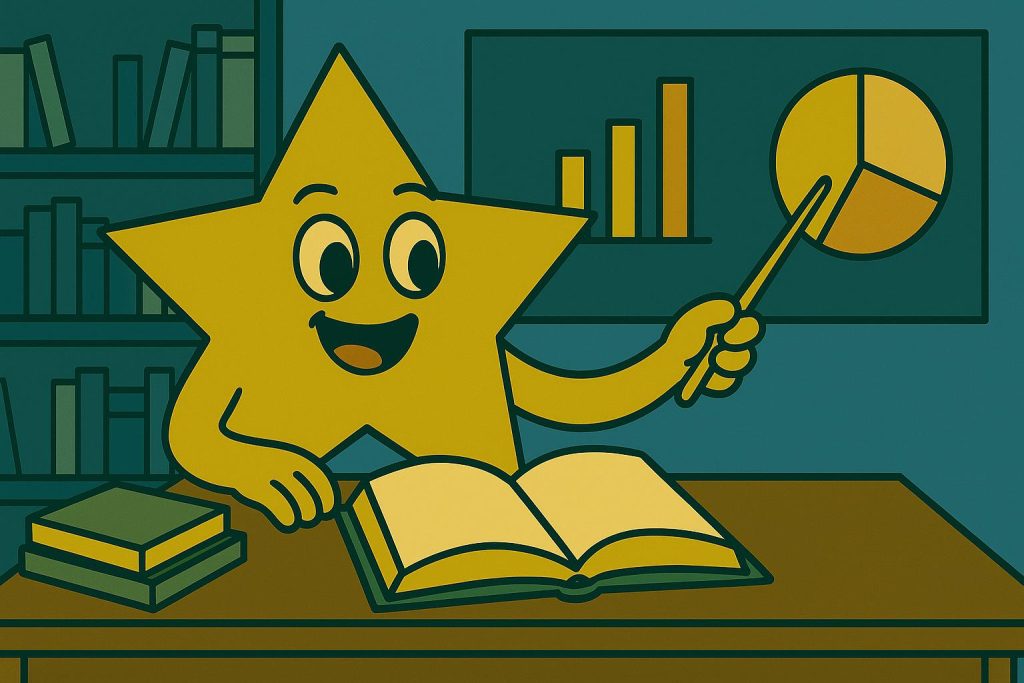
- Study tips
- 6 min read
- October 10, 2025
What study burnout looks like, and why it is rising
Academic burnout is common Recent research in higher education finds that stress and burnout among students are widespread, and in some contexts their prevalence exceeds that of the working population. Burnout is linked to impaired health and increased risk of dropping out, while study engagement is protective. These findings reinforce what many students and tutors see each term: long hours alone do not translate into better outcomes when energy and motivation collapse. Mental health trends offer a mixed picture Large annual surveys suggest that some indicators have improved in the last year, with declines in reported depression and suicidal ideation among college students, alongside increased access to support. Progress is real, yet many students still report significant psychological distress and pressure, so prevention during exam periods remains essential. What burnout feels like day to day- Constant fatigue and trouble concentrating, even after “studying” for hours.
- Irritability or indifference toward coursework you used to enjoy.
- Endless cycles of rereading and highlighting without recall.
- Procrastination, then frantic cramming that does not stick.
- Sleep disturbances that make the next day even harder.
Study less, score more: the science behind efficient learning
Active recall beats passive review Self testing, practice questions, and explaining answers out loud strengthen memory more than rereading. The testing effect is robust across age groups and subjects. Frequent low stakes retrieval makes learning stick without extra hours. Spaced repetition multiplies results Instead of cramming, spread practice across days. A major meta analysis covering hundreds of experiments shows that distributed practice significantly improves retention compared with massed study. Space your sessions, and you can study less total time for higher recall. Low stakes quizzes reduce anxiety, raise performance Formative assessment, especially frequent low stakes quizzes with feedback, is associated with improved learning outcomes in higher education. Students get earlier signals about what to fix, which reduces panic before high stakes exams. Lecturers also get insight to target support. Time management is a skills multiplier Meta analytic evidence links concrete time management behaviors like planning and prioritization with better grades and engagement. Clear weekly plans reduce decision fatigue, free up attention for actual learning, and buffer stress. Sleep is not a luxury, it is a study strategy While effect sizes vary across studies, the direction is consistent: better sleep supports learning, attention, and mood. Treat sleep like a scheduled lab: fixed start time, fixed end time, and no last minute cancellations. Your next day’s study quality depends on it.Practical study hacks that protect your energy
1: Build a weekly “exam rhythm” instead of daily marathons- Pick four focused study blocks of 50 to 60 minutes per day, five days per week.
- Assign each block to one course or one topic cluster to avoid context switching.
- End every block with a 5 minute wrap up: write a one sentence summary and list one confusion to revisit.
- Start with a quick brain dump of everything you remember about a topic, then check gaps.
- Move to short answer prompts, then mixed practice questions that force discrimination.
- Finish with a “teach back” to a friend or to your phone recorder. Explaining exposes illusions of knowing.
- Rotate topics across days to let forgetting begin slightly before you restudy, which strengthens memory when you retrieve again.
- Interleave similar problem types, for example different derivative rules or different case analyses, so you practice choosing methods, not just executing them.
- Create or source two to five low stakes questions for each lecture as soon as you finish it.
- Schedule a weekly “quiz hour” to cycle through missed items, then tag anything you still cannot retrieve for next week.
- Plan no more than 70 percent of your waking hours. Leave room for delays, meals, and recovery.
- Batch admin tasks like emails, calendar updates, and forms into one short block to protect deep work. Evidence connects structured time use with higher engagement and performance.
- Fixed bedtime and wake time, even on weekends.
- Cut off caffeine 8 hours before bed, and screens 60 minutes before bed. Reviews link insomnia symptoms and stress, so your sleep routine is part of your study plan.
- Short walks, light exercise, and friend check ins are active recovery that stabilizes mood and sharpens attention for your next block.
- Label emotions briefly on paper: “anxious about topic X,” then choose one action. Naming reduces rumination.
Save hours with AI, without sacrificing judgment
AI can reduce study time when used for process, not replacement Early studies and institutional pilots suggest that AI assistants can cut the time students spend on routine study tasks. For example, one university reported a 27 percent average reduction in study time among distance learners using an AI learning assistant, primarily by automating summaries and practice question generation. Treat these tools as accelerators for the parts of studying that do not require your unique reasoning. Emerging academic work points in the same direction: students report time savings and in some cases improved grades when AI is used to scaffold learning and personalize practice. The benefits come with caveats: over reliance can backfire, and integration with existing habits matters. Use AI to draft, not to decide, and always verify. Practical AI workflows that respect student mental health- Lecture to outline in minutes: paste lecture notes into an AI and ask for a concise outline with key concepts, definitions, and 5 comprehension questions. Review, correct, and then study from your version.
- Auto generate active recall prompts: convert sections of your notes into short answer questions, then export them to a quiz deck. Retrieval beats rereading, and AI speeds the setup.
- Versioned notes for less chaos: keep a running changelog for each topic so you can roll back to the last clean state, compare versions, and share stable snapshots for group study without fear of overwrite.
- Smart scheduling: ask AI to translate your syllabus into a spaced study plan with topic rotations and weekly quiz sessions. Cross check against your calendar before you commit.
- Always verify technical steps, formulas, and citations by checking your textbook or trusted sources.
- Use AI to simplify wording, not to invent content for graded work without permission.
- Keep a “why I agree” note for every AI suggestion you adopt. If you cannot explain it, do not include it.
What lecturers wish you knew about learning
Frequent, low stakes practice is built to reduce anxiety Reviews of formative assessment in higher education conclude that low stakes quizzing and timely feedback tend to improve learning when implemented thoughtfully. This approach helps you catch misconceptions early and steadily build mastery, which lowers exam stress. It also gives lecturers signals to adjust teaching before the final. Office hours are undervalued, and they compound Studies and institutional reports consistently note that office hours are underused, yet design choices like timing, format, and communication can increase attendance and perceived value. A short visit to check your understanding early can save multiple frustrated hours later. Treat office hours as part of your weekly system, not a last resort. When you come prepared, feedback goes further Lecturers are most effective when you bring a specific question, a failed attempt, or a one page summary of what you understand and where you got stuck. This turns office hours into targeted study sessions with strong returns. Pilot work and teaching center guidance point to measurable benefits when office hours function this way.A 7 day reset to cut hours and recover focus
Day 1: Audit and subtract- List all topics and deadlines. Circle the 20 percent that drive 80 percent of your grade.
- Identify two low value commitments to pause for two weeks. Protect your bandwidth.
- Map four daily study blocks across five days. Assign topics to each block. Add a nightly quiz slot.
- Set bedtime and wake time alarms. Treat sleep like a lab to stabilize mood and memory.
- For each lecture, generate 5 to 10 short answer questions. Use AI to draft, then you edit for accuracy.
- Create a deck for each course and schedule spaced review across the week.
- Mix practice across similar topics. Force yourself to choose the right method, not just apply one you just saw.
- End with a 20 minute low stakes quiz and immediate feedback. Track mistakes and tag for tomorrow.
- Bring one page: what you know, what you tried, where you got stuck. Ask for the smallest next step.
- Book your next check in before you leave to maintain momentum.
- Run a timed practice. No notes, no phone. Grade yourself using the mark scheme where possible.
- Write a short reflection: one concept to relearn, one careless error to prevent, one strategy that worked.
- Take a half day off from study. Move your body, see a friend, and sleep.
- Preview next week’s plan for 15 minutes. Small glimpses reduce anticipatory stress.
Where an all in one AI native study workspace fits
If you want one place to tie this together, modern study apps can help. For example, Blekota gives you an all in one AI native study workspace with an AI chat and agent that can help you understand material or create study materials like flashcards, practice tests, notes, and oral exam scripts. You can turn lectures into question banks for active recall, version control your notes to avoid chaos during group work, and auto build spaced review plans that support student mental health during peak stress. There is a free week trial, so you can try it without risk and keep what helps. Use it as one option among many, and always keep your judgment on top.Common pitfalls to avoid when cutting study hours
Replacing thinking with tools AI can summarize and generate prompts quickly, but it cannot do your learning. Always retrieve from memory before you read an answer. If you are not effortfully recalling, you are not training the skill that the exam measures. Swapping quantity for chaos Reducing hours without structure increases stress. Keep a simple plan: four focused blocks per day, weekly quiz sessions, and nightly shutdown. Time management behaviors correlate with better academic outcomes because they reduce noise. Ignoring sleep and basic needs When sleep collapses, everything else gets harder. Build your schedule around sleep first, then study. Protecting sleep is both a mental health decision and an academic one.Expert and lecturer aligned checklist
- Use active recall and spaced repetition across the whole term.
- Prefer frequent, low stakes practice with feedback over rare, high stakes cramming.
- Plan your week, not just your day. Batch admin tasks and protect recovery time. }
- Use office hours early, with specific questions and attempts.
- Let AI automate busywork like summarizing and question generation, then verify and edit.
Conclusion: less time, more learning, better wellbeing
Studying less and scoring more is not a paradox when you switch from hours based studying to learning based studying. Active recall, spacing, and low stakes quizzes are the backbone. Simple time blocking protects your attention, sleep stabilizes your memory, and AI clears the busywork. Together these choices reduce study burnout and support student mental health without sacrificing results. If you want a single workspace to put this plan on rails, explore tools like Blekota. It is an all in one AI native study workspace with chat and agent features that help you turn lectures into practice and keep your notes version controlled, and you can try it free for a week. Keep using what measurably reduces your stress and raises your recall. Your grades and your wellbeing can improve together.Visual learning isn’t just “making things pretty.” When we translate ideas into diagrams, timelines, maps, or short videos, we reduce cognitive friction and help the brain encode, store, and retrieve information faster. This guide explains the science, shows practical classroom and self-study tactics, and shares how an AI study workspace such as Blekota can turn your readings and notes into powerful visuals automatically.
Why visual learning works
Our visual system is a high-bandwidth pathway into memory. Pictures, well-labeled charts, color cues, and spatial arrangements (like matrices or concept maps) create multiple retrieval routes in long-term memory. That’s why a clear flowchart or annotated diagram often “sticks” better than a paragraph of text. Visuals also accelerate comprehension: we can scan structure, spot relationships, and identify anomalies at a glance.
Two big takeaways:
- Dual coding: Pairing words with images builds two traces—verbal and visual—boosting recall and transfer.
- Attention scaffolds: Arrows, highlights, and contrast focus attention on what matters, reducing search time and errors.
Evidence-based principles you should use
Multimedia learning (Mayer)
- Modality: Images + narration beat images + on-screen text for working memory load.
- Contiguity: Keep labels next to the parts they explain (spatial) and show narration with the animation (temporal).
- Coherence: Remove decorative fluff—every extra element taxes attention.
- Signaling: Use headings, numbering, color, or outlines to reveal structure.
Picture superiority & chunking
Images (icons, schemas, exemplars) anchor meaning. When complex processes are chunked into steps inside a visual sequence (e.g., a 6-box flow with numbered states), learners follow logic without losing context.
What to visualize (and how)
- Processes → Flowcharts, swimlanes, storyboards.
- Structures → Labeled diagrams, exploded views, concept maps.
- Comparisons → Tables with sparklines, pros/cons mats, Venn diagrams.
- Data → Choose the right chart: lines for trends, bars for categories, dots for relationships, slopegraphs for before/after.
- Time → Timelines, Gantt strips, lifecycles.
- Space → Maps with proportional symbols or choropleths (with clear legends and color-blind-safe palettes).
Pro tip: Limit any one visual to a single key message. If you need a second message, make a second visual.
Color, contrast, and typography that aid memory
- Purposeful color: Assign colors to stable categories (e.g., inputs=blue, processes=purple, outputs=green) and stay consistent across notes.
- Signal with contrast: Use bold + color + placement (never color alone) to highlight what to study first.
- Readable type: Minimum 16px body on screens; sentence-case labels; generous line spacing; avoid dense all-caps blocks.
- Accessibility: Aim for WCAG AA contrast; prefer palettes distinguishable to color-blind viewers (e.g., blue/orange; magenta/teal).
Classroom & self-study playbook (step-by-step)
- Clarify the learning goal: “Explain how X causes Y” → choose a causal diagram; “Compare A vs B” → matrix.
- Sketch the structure first: Boxes and arrows in pencil (or digital wireframe) before beautifying.
- Apply signaling: Add numbers, arrows, and brief labels; keep nouns concrete and verbs active.
- Layer complexity: Start with a core frame; reveal details progressively (accordion sections or staged slides).
- Close the loop: Convert the visual into retrieval prompts (cover the labels and recall; blank-fill the flow; generate the diagram from memory).
For a faster workflow, an AI study app like Blekota can turn PDFs or notes into auto-labeled diagrams, outlines, and flashcards. You can then refine the visuals and immediately quiz yourself with active recall and spaced repetition.
Student-generated visuals (learn by creating)
Asking learners to produce the diagram, slide, or infographic transforms them from consumers to designers. Creation demands selection (what matters), organization (layout), and integration (captioning and cross-links)—the very processes that drive durable learning. Try:
- One-pager synthesis: A single A4 canvas that maps the week’s ideas with headings, arrows, and micro-examples.
- Before/after narratives: Students illustrate a system “as is” vs “improved,” noting the mechanisms of change.
- Explain-like-I’m-five slides: Force clarity. If a 10-year-old can follow the sequence, your logic is sound.
Start studying smarter
Unlock your full academic potential.
Blekota helps you organize notes, create effective flashcards, and prepare for exams with confidence.
Unlock your full academic potential. Blekota helps you organize notes, create effective flashcards, and prepare for exams with confidence.
Assessment that fits visuals
- Reconstruction tasks: Provide a blank scaffold and ask students to complete the diagram from memory.
- Label-from-clues: Give concise functional hints; learners identify the correct component or step.
- Compare two visuals: Spot errors, missing links, or mislabeled parts and justify the fixes.
- Transfer: Apply the same schema to a novel example (new dataset, new case study).
Common mistakes (and easy fixes)
- Overcrowding: Too many elements? Split into a sequence of small visuals. Aim for one takeaway per frame.
- Label sprawl: Replace paragraphs with short labels; push explanations to captions or callouts.
- Decorative graphics: Remove clip-art that doesn’t carry meaning. Keep cognitive load for the content.
- Color dependence: Use shape/position/texture plus color; ensure meaning survives grayscale printouts.
AI workflows to supercharge visual learning
Modern AI tools can auto-summarize lectures, extract key entities, and draft visuals that you can edit. In Blekota, you can:
- Generate flashcards from a diagram’s labels for rapid retrieval practice.
- Convert outlines to mind maps and back again to test understanding from multiple angles.
- Schedule spaced repetition so visuals resurface just before you forget them.
- Chat with your materials to clarify a diagram, add missing steps, or request a simplified schematic.
Inclusive visual design
- Alt text & captions: Describe the gist and the purpose (not every pixel).
- Dyslexia-friendly layouts: Wider spacing, ragged-right paragraphs, and clear left-aligned labels.
- Keyboard & screen-reader paths: Ensure focus order matches the reading order of the visual.
Quick templates you can copy
- Cause-effect chain (5 boxes): Cause → Mechanism A → Mechanism B → Outcome → Evidence.
- Compare/contrast matrix (3×4): Criteria down; Options across; final “Which when?” row for guidance.
- Cycle (6-step loop): Stage, input, process, output, feedback, next-stage arrow.
- Case diagram: Context → Intervention → Mechanism → Result → Limitations.
Conclusion
Visual learning turns complexity into clarity. When you align designs with cognitive principles, tight signaling, contiguity, and progressive disclosure, you boost comprehension, retention, and transfer. Build visuals that teach a single message well, then quiz yourself from those visuals until you can recreate them from memory. To speed this up, try an AI study app like Blekota to auto-generate diagrams and retrieval practice from your notes and slides so you study less, remember more, and feel ready on exam day.
Sources
- The Role of Visual Learning in Improving Students’ High-Order Thinking Skills (Raiyn)
- Rochester Review — “More than 50% of the cortex…”
- Brain Rules — Picture superiority & retention
- MIT News — Image recognition in ~13 ms
- The Influence of Colour on Memory Performance (review)
- Educational Potential of Student-Generated Visuals in the Age of AI (2025)
- Top Visual Learning Statistics of 2025